VCV won’t even try to open.
Let me know what I can do.
Might be a botched install (usually a permissions issue on the application). I would just delete the app and re-install it.
Thanks for the reply!
I have reinstalled with the same problem. I checked my security & Privacy tab to see if it was being blocked - it is not.
Any other ideas?
Do you have any “anti-virus” or “security software” installed? Dropbox or Onedrive? What happens when you right-click on the app and select Open?
Right click and select open and then agree on the security prompt that pops up?
No security prompt comes up
I’m assuming that you are describing a File Association error on an iMac. If so, I have been experiencing this for a long time and have not reported the problem to SUPPORT. Instead I just open VCV Rack 2 first and then go to patches to get the patch.
Attached is the screen shot of the error I get.
— CosmicStomper
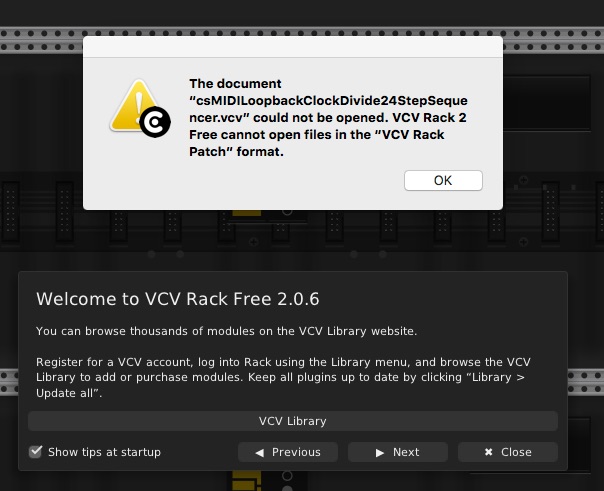
Hello, ty for the reply - I put a screenshot of the error message in the above post.
Dropbox is on. no Anti virus, Right click open doesnt work either
also reinstalled same problem
Looks like your issue is different than mine (I’m on El Capitan OSX 10.11.6). If you can’t even open VCV Rack, you should send the issue to support.
— CosmicStomper
Start Rack, and use File->Open to open a patch. Double-clicking patch in Finder does not work
Yes, I have now done that. So weird.
maybe try to set read+execute permissions on the VCV application:
sudo chmod -R +rx '/Applications/VCV Rack 2 Free.app'
If that also doesn’t work, it might be that there are link issues with Mojave and the latest VCV as it’s pretty old. As Mojave is also now an unsupported OS version by Apple, I wouldn’t be surprised if support@ will follow suite (most application vendors do).
Thank you!
This is what i got in return
austinanderson is not in the sudoers file. This incident will be reported.
I really dont want to upgrade and mess up my other apps. I feel like Mojave isn’t even that old
I am now changing user priviledges see if that changes anything
That should be
sudo chmod -R +rx '/Applications/VCV\ Rack\ 2\ Free.app'
The “/Applications/VCV Rack 2 Free.app” needs to be surrounded with single quotes. You seem to use some sort of forward-quotes. You should be able to use double quotes also.
isn’t it terminal (and it’s UNIX underpinnings in default bash shell) that get tripped up by the spaces so need escaping via \ ? At least that is like it seems here on this M1 Mini running Big Sur (11.6.4)
not if you surround it with quotes. If you remove the quotes, then yes, you need to escape the spaces with a backslash.