HI once I make edits to a modules color for personal use, how do I save it into a plugin folder while keeping the original module as an option. Is there additional coding that has to be done to recognize 2 versions of a module (1 edited and 1 unedited)?
Right click in a slot and select your preferred clock division. Also, save preset as template so it will be there every time you add a new host (also add mod & pitch wheel etc).
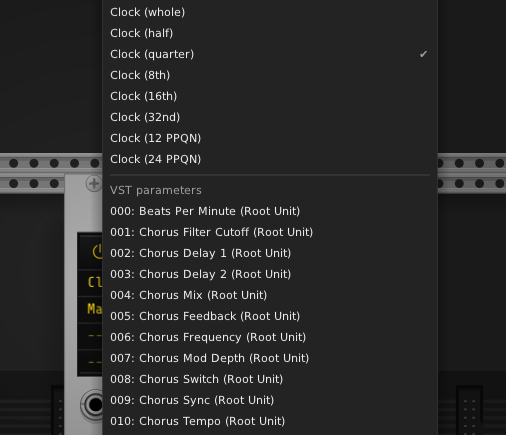

1 Like
Thanks very much! You posted your response in the wrong topic though I think. 
Whoops! In my defence I’ve only just got up 
2 Likes
Just replace the original svg files with your own, making a copy of the originals elsewhere.
*Sorry i got the reply button wrong
You can also make no copies if you want. Just use your files. When you want to go back to the originals, you delete the plugins folder and Rack automatically re-downloads them.
The paths are: Document/Rack2/plugins/Fundamental/res
C:/Programs/VCV/Rack2/res/Core