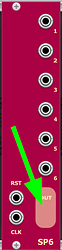FiroLFO
February 7, 2022, 12:13pm
1
I think it is a typical newbie question. I’ve just started to carve my first ever VCV modules and elements are missing from the panel.
What is the most common mistake I need to look for?
I created an SVG with (a hidden) ‘components’ layer
helper.py found the elements and created a nice SeqPrg6.cpp for me
the SeqPrg6.cpp has these references:
addOutput(createOutputCentered<PJ301MPort>(mm2px(Vec(22.86, 277.72)), module, SeqPrg6::OUTIT_OUTPUT));
addChild(createLightCentered<MediumLight<RedLight>>(mm2px(Vec(12.7, 209.14)), module, SeqPrg6::BLINK1_LIGHT));
addChild(createLightCentered<MediumLight<RedLight>>(mm2px(Vec(12.7, 224.38)), module, SeqPrg6::BLINK2_LIGHT));
the plugin is compiled and installed without an error message
But after loading the module to a Rack2 patch there is no sign of the output socket or the LEDs.
hemmer
February 7, 2022, 12:58pm
2
Those y values, e.g. 209.14, are outside the Eurorack spec (128.5 mm max height). Typically this is because inkscape gets confused between pixels and mm and can be a bit of a faff to fix. In generally make sure everything is in mm from the start of a project in inkscape settings.
1 Like
carbon14
February 7, 2022, 1:00pm
3
It looks to me as though your output port and lights will be way off the bottom of the device.
The position found for the devices by helper.py is 277.72 mm down the panel. But the panel is only 128.5mm high.
Do you have the correct units on your SVG, or for the component layer?
[Edited] yeah same as what hemmer said.
1 Like
FiroLFO
February 7, 2022, 1:27pm
4
As embarrassing the mistake is as amazing your quick and precise diagnosis is.
I replaced the “components” and now everything is there now. Thank you @hemmer & @carbon14 !