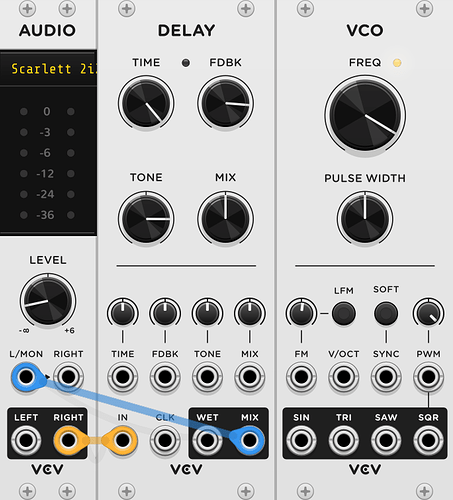Tried using just one of each of the audio modules. No luck. To be clear: My setup looks like this: Shure sm7b - cloudlifter - Focusrite Scarlett 2i2 - Mac 11.5.1 - I am going to try the minimal patch by Letheward. Any advice is much appreciated.
Yep, test with VCO worked perfect. But still nothing on the delay. lol. I can’t even make a simple patch. Any help is immensely appreciated.
Do you get audio in in other software. ?
48V button/led activated on the 2i2 ? (phantom power)
XLR cables good ? Connector Pinout Drawings - Clark Wire & Cable
I use Reaper DAW everyday. Yes. My audio sounds great! My cables are all new. (under a year old) Yes 48v phantom power is on.
write support - seems there’s a problem with scarlet 2i2 input on mac.
BTW - Have you granted microphone access for VCV ?
I just looked in security and privacy. It’s checked. Hmmm… Well, thanks for your time. I appreciate ya.
How many inputs does your interface have? Just wondering why you’ve got the right input connected. If it’s 2 in/2 out then the left should be your first mic input. I’m fairly sure this is some sort of driver/routing issue rather than hardware (seeing as it works fine in other apps).
Input device has two. (Yes, tried the left input…) I did reach out to VCV. Cheers. I’m going to try a few more tests.
Try the Audio 8 core module, so you get a better visual of which channels are being used by the audio device.
Maybe it will work, and maybe not.
Thank you- I will try it!
Well, that didn’t help. I am out of tests folks. This is definitely some kind of driver issue as far as I can tell. I don’t give up easily, so I am gonna start asking different questions. Here goes… If not Focusrite 2i2, then what audio interface works with mac?
It’s probably not a good replacement for a proper audio interface, as it’s lacking outputs, but my Zoom H6 recorder in audio interface mode works well for getting audio into Rack (and monitoring via headphones). If you have access to one, it might be worth testing.
This totally depends on your needs and budget.
I have the H4n, but that is a great idea. My buddy has one. Cheers
Needs: 2-4 inputs w/pre amps good enough to power a Sm7b without cranking the gain. I’m not made of money, but I don’t think about budget as much with pro music gear or instruments. If I need a piece of gear that I can’t afford, then I save my money to buy it. I like to know my options first.
Looks like the H4n has a similar mode (described on page 033 of the manual https://zoomcorp.com/media/documents/H4n-manual.pdf). While there are differences to the H6, it should work similarly & might provide another testing environment for you. Also, when testing, the VCV Scope module is very helpful in differentiating between a weak, low, or just hard-to-hear signal and no signal at all. Good luck!
Excellent! I will test it this evening. Thanks so much!
Sure, happy to help. Looking forward to hearing what you create once you have everything working. ![]()
![]()
Hmm, funnily enough I’ve just ordered a Focusrite 2i2 because my other interface has some sort of earthing issue and is really noisy! Probably not much help but I’ll be able to confirm if it works on Windows when it arrives. Being such a popular interface, I’ll be astonished if it doesn’t but I’m not familiar with Mac drivers. Maybe try reinstalling the drivers and see if it initialises something? Also, is there some kind of mixer app that comes with it? Other than that, I’m out of ideas.