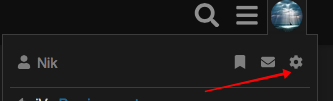Patman
(Patman / NYSTHI Manual)
1
Everyone’s @username defaults to the first part of their email address (before the @blablablah.com part). To change this:
-
Click on your profile picture (top right) next to the 3 lines menu.
-
Click the gear icon 
-
Click the Edit icon next to your Username.
-
You can have your name, or anything else really, shown right next to your name in all posts, just fill in the Name field right below.
-
CLICK ‘SAVE CHANGES’!
5 Likes
ehdyn
2
Actually I don’t have this gear icon next to “Username” and would like to change it.
Nik
(Nik Jewell)
3
Here ?
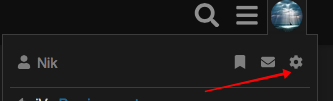
But if you can’t edit your username on the next screen then you may have fallen foul of a time limit on changing it:
https://meta.discourse.org/t/how-to-enable-users-to-change-their-username/19186
You may need to ask @Vortico if that is the case.
Vortico
(VCV - Andrew)
4
I’ve just removed the time limit on username changes.
3 Likes
ehdyn
5
When I looked today there was a pencil icon and I was able to edit it… thank you