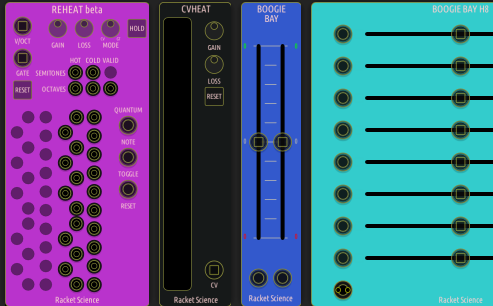okay it seems like it’s due to the knob casting shadow on the light, so that makes sense.
I have knobs with lights on one of my so far unreleased modules, I just put the light on top of the knob.

You put the light under the knob?
i have no idea why i didn’t consider that. tunnel vision i guess.
i guess it would be more flexible as you could “mask” the light to get different shapes that way, but so far i haven’t done anything like that. saves me having transparent versions of all my param svgs like an idiot also. thanks lol
Transparency has its uses, all my svg controls are transparent so they take on a darker shade of whatever colour the background is, I don’t use svg panels, instead I draw at run time, that way users can have my modules any colour they like (when I eventually release them, still in dev / testing). Been following this thread as one outstanding task I have is to allow (potentially colour blind) users to choose custom LED colours, so thanks to all who have contributed.





downside of this method is how your modules will look in the browser (and now the library page)
How so? They look ok I think. There are sixteen separate colour themes (defaults not yet finalised), when being scanned by the module browser the module selects one at random: