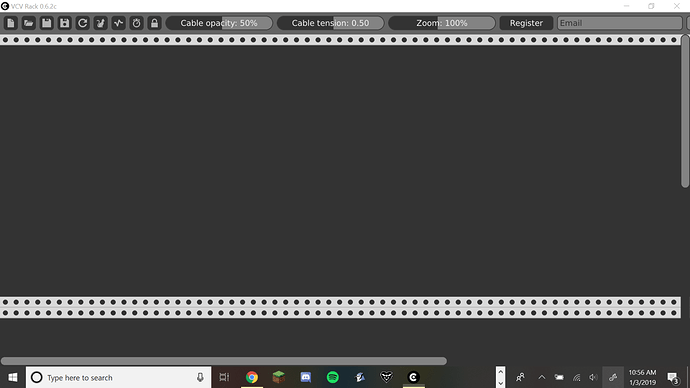I was attempting to install plugins earlier, and I know from the guide that you need to click the “Refresh Plugin” button to do so. However, it looks like my computer has too small of a screen to display all of the menu buttons, and I don’t see a scroll option or a way to lower the size of the menu. I’m wondering if anyone had a similar issue, and if so what did you do to fix it? I have a picture of my screen down below.
Rack incorrectly detects the DPI for some high-DPI screens on Windows, so to log in, you can change your screen DPI from Windows’ settings, relaunch Rack, and change it back.
1 Like
Thanks so much for the help!
Out of curiosity (and bc im not at my Rack machine at the moment to try it), can one not Tab over to the appropriate fields?
No, doesn’t work.