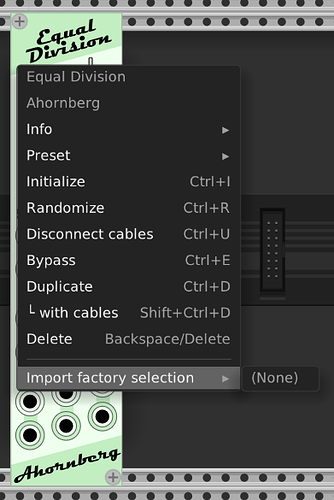I would like to provide .vcvs files as ‘factory presets’ for some of my modules (e.g. selections of my modules combined with Fundamental modules). What’s your best practice in this case, if any?
I don’t know of any modules that do this.
Where ? Linked in your manual pages (that are linked in the distribution, and invoked with ctrl-F1) ?
I don’t think they should be distributed with the plugin, and end up in the plugin dir - noone will look there, and then there has to be restrictions on maximum file sizes etc. (SSD’s are not cheap)
I wish that every module builder would provide basic patch examples, via links to download sample patches and/or a Youtube demo. (Some already do this, often with links to Omri’s videos.) Some modules can be cryptic to new users and with terse or no manual pages. I’ve only scratched the surface with the incredible NYSTHI collection, and a YT search often comes up empty (even if a module is used it may not be mentioned in the description, besides the fact that YT has an absolutely crappy search algorithm).
I think this is the answer that applies to your question:
But it seems like it’s only half the solution, because your module would somehow have to copy the contents of /Rack2/plugins/Ahornberg/patches/* to /Rack2/Ahornberg/Presets/ on first usage/install or something, which doesn’t seem very practical. I wonder if a plugin is allowed to contain/make a symbolic link between the two and whether it would work on Windows.
And of course when the user wants to open them, they have to navigate one level up from /Rack2/patches/ and then down into /Rack2/Ahornberg/Presets/ or something like that. It’s a bit of a shame that Andrew didn’t take the opportunity to implement a “patch presets” feature in Rack2, like the wonderful “module presets” feature already implemented. Voltage Modular has that as a top-level feature and it’s highly useful and inspiring. As easy as it could be to quickly jump through many many good preset patches for inspiration.
Ok, sketching out a possible extension to Rack at the back of an envelope here…
-
Introduce the concept of “manufacturer patch presets” for a manufacturer/developer (Ahornberg in this case) to showcase their modules to users in pre-made patches, preferbly only involving their own modules + Fundamentals + Core.
-
In the plugin archive (*.vcvplugin) introduce a new reserved top-level directory name: “Preset-patches/”. Here the developer will put their preset patches with descriptive filenames.
-
Each plugin has a reserved directory name: “/Rack2/Ahornberg/Preset-patches/”. This is what Andrew is talking about in the above post. This directory is “owned” by the plugin, not the user.
-
On installation of a plugin, Rack will clear out the /Rack2/Ahornberg/Preset-patches/ directory, just as it currently does with the plugin directory, and populate it with the contents of the Preset-patches/ directory of the plugin archive.
-
Rack is extended with a new menu “Presets”. Under this is a hierachy of the “brands”, like in the module browser, and under each brand the preset patches for their plugin will be a menu item. In this way the user can easily load preset patches from the developers that supply them. So, in Rack I could e.g. select “Presets->Ahornberg->Cool tape demo” to load a cool patch demoing the tape thingy from Ahornberg.
Feedback? Crazy/useful? @Vortico Do you like the basic idea?
Hit module with right click, select Preset->Save As… that should open the presets folder for that module in v2, and after that it will be in the preset menu for the module. Easy-peasy and built-in already… Has to be implemented by dev if I remember correctly but seems to work for a bunch of random ones I’ve tried so not sure
That’s for .vcvm presets
OP was talking about saved selections = .vcvs
No. There’s two entirely different things here:
- Presets for a module.
- Preset patches.
ah yes, hmm, read that one wrong… that is trickier, just tried a few things and no dice so far. I think a feature request with the fine folks at VCV would be in order
Patchlets in the right click menu saveable and loadable would be very cool
Unless they contain samples, wavetables, animgifs, pdfs etc that fill up my HD
I’d rather just have the link to the manual page, and get them from there.
a selection as far as I know only contains the modules and their settings and connections between them. Samples are local and never contained as far as my quick testing goes, so that should be a non-issue
Thank you for your inputs. I came up with a solution similar to factory presets by adding a menu item ‘Import factory selection’ to the context menu of my modules.
Here’s a first screenshot … although the submenu is empty and has to be filled (by me) with usable selections for each of my 9 modules:
My organ3 uses the standard vcv preset system. Comes with maybe 20? Super easy.
OP is not talking about module-presets, rather it’s about complete patches to demonstrate a module - I call them “patch-presets” or “preset-patches”.
Oh! Ok. Yes, I missed that. Never mind.