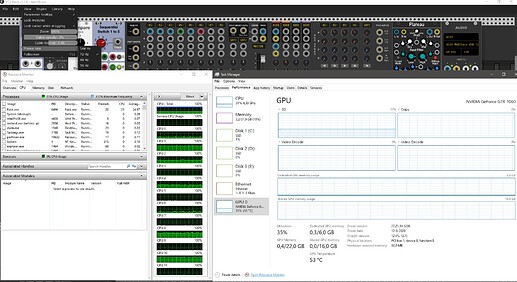In my testing on the M1 Air I didn’t use an external mouse with a scrollwheel, only the onboard touchpad, and pinch-zoom doesn’t work in Rack. So I only zoomed in coarse steps, with keyboard combination or using the menu zoom-setting, and I don’t recall noticing an issue. But when using a scrollwheel on a mouse, you might be right, I don’t know. But with graphics scrolling otherwise being so smooth on the M1, I don’t whink it would be an M1 specific issue as such but rather a broader issue with zooming, that people would experience across the board on various machines.
Yeah, a native M1/Apple-silicon release of Rack might be very nice for the performance. But as others have remarked, in practical terms it basically requires every plugin in the library to be re-compiled for the M1, which means that Andrew would need to be onboard with that, and have an M1 machine himself, and also the various proprietary vendors of plugins supplying binaries, not source, to the library, would need to be able to do this.
So it’s a bit of a tall order but might happen eventually given some of time. In the meantime, per my testing, the good news is that the Intel/current Rack binary for Mac works quite well, and is eminently usable, like lots of other Intel programs on the M1, although of course I haven’t tested all the plugins. If someone has an M1 machine and too much time on their hands, it might be a great project to do the equivalent of https://doesitarm.com/ for Rack plugins, maybe just in a spreadsheet, to verify all the Intel format plugins in the library running on the M1.
Perhaps if some kind soul donated an M1 Mini to Andrew it might speed things up a bit, and the majority of the plugins with source availble could be compiled for native M1 ![]()
 )
)