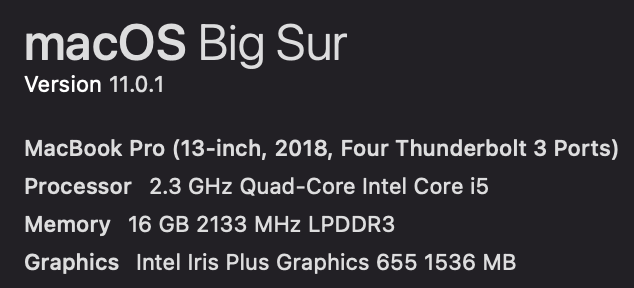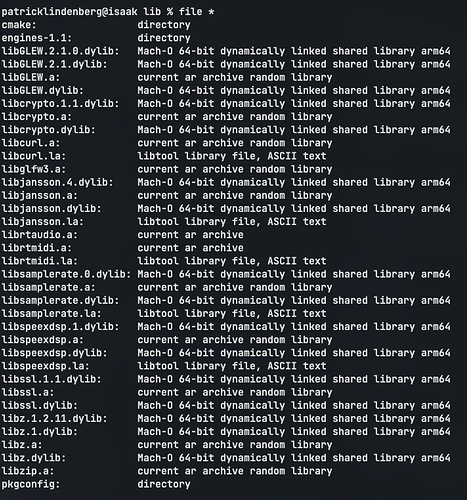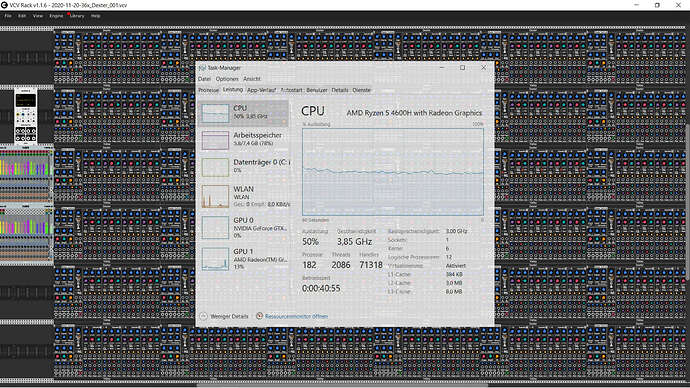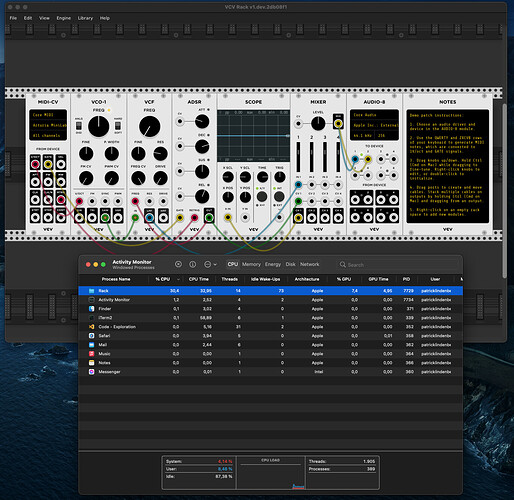Thanks for the info… I did not found anything on the web, just an article for a small C snipped… never mind 
Finally I was able to compile all dependencies for Rack on arm64/M1… it was a fight over 3 days, nearly all libraries had to be adapted, hacked or updated to compile, but now it works.
The next step will be rewriting the x86 specific section of Rack itself to get it compiled and running ![]()
Stay tuned!
i think you have it on your radar already, but just in case: here you should find all you need to get it compiled on arm: https://github.com/hexdump0815/vcvrack-dockerbuild-v1 - have a look at the aarch64 patches and the simde part and the simdeify script - its an ugly hack but works - you might just have to change the ifdefs of my hacks from the linux parts to the macos parts (if they are in ifdef linux regions) … good luck!
Perfect, that is what I need now  Did you patched also the installation of the dependencies?
Did you patched also the installation of the dependencies?
the simde lib is a massive help. It is great, tested, and gives seamless SSE2 -> NEON compile transformation with just an include.
no the dependencies are just the same - but that is for linux which is quite consistent across different architectures … btw. my repo also has a hacky way to build all the open source modules in one run - even for (intel) macos, which might get interesting for you later then too - if you want to follow it, have a look at readme-macos.txt in the repo … you might just run it once without any adaption and see which modules do not compile out of the box - i guess most will compile without a problem on arm too, its just a few which need adjustments …
good luck and keep up your good efforts - hexdump
I already read something like that, but didn’t had the time to get into your stuff - but it looks like it saves me much time  Thanks for you help!
Thanks for you help!
I’ve been following this thread for a while, and sorry if this is a basic question, but what’s the consensus on M1 so far? I’m fairly new to VCV and I’ve been struggling with an old 2012 Macbook Pro (which I love to bits) which is very limiting to making patches beyond two voices. I was considering holding out on Apple until something like M2, but I’m considering pulling the trigger on a Macbook air given its pretty crazy performance for the price, and then purchasing a Mini when the probable update/‘pro’ mini happens.
Is the consensus that VCV works, but we can’t be certain of all the plugins working? I’m pretty hesitant with the air because of lack of cooling, though. I just want to build a full patch!
Try to wait if you can.
The more video’s showing up online from the musician content creators, the more real world comparisons we will have.
It seems the Macbook Air will throttle after 10 minutes of heavy use, that is a definite no-no.
All eyes on mini and pro, and maybe eventually an ARM build VCV. But then I still have my doubts, concerning GPU processing.
Eitherway this thread is great to follow 
Thanks! That’s super helpful. I think I’ll try and wait for the next iteration of Apple silicon if possible…
All laptops will thermally throttle after sufficient time with sufficiently heavy use, that doesn’t make them a no-go. The only relevant question is: Can it run the patches you want to run for long enough. There is no question the M1 machines are a massive improvement over previous Mac’s. The question is: Is it sufficient, on something like the Air, to run Rack comfortably?
I’ll get my testing of Rack done on the girlfriends’ M1 Macbook Air in a jiff, promise. You could help by pointing me to a light, a medium and a heavy patch to test, which are publicly available, and uses free modules. In the meantime I can report that it’s a gorgeous laptop, the new standard I would definately recommend to ordinary people. Fantastic screen, trackpad and keyboard, unreal battery life, extremely snappy and performant, runs completely cool and makes no noise what so ever. It’s like running an iPad with all the greatness of a computer. Massive leap for Apple hardware.
sure, that is correct, but most laptop have at least a fan to cope with that for a bit, in this case the mac air does not.
And what i meant with a no-no is that relating to the amount of people complaining about issues with their notebook while running VCV, here on the forum etc. Most of the time is directly related to CPU thermal throttling, and GPU’s issue’s. Therefor a laptop that gets crippled by thermal trotting to the fact that it can not perform anymore, for me definitely is a no-no.
But yes of course i would like to see real world performances on both 3 new mac machine’s that show promising/convincing handling of VCV Rack. The same way as i would be using it on my current laptop: hours on, extensively.
As for a monster patch, there was someone on this forum (or on fb when i was still there) , that made such a huge testing patch.
Goodluck, love to read about your testing results ![]()
Running Rack with Rosetta 2 seems pretty performant and snappy, but I don’t know if it can compete with a current Intel Mac from the pro line. For me compared to my old 2013 MBP it a huge difference even in graphics.
If you want to handle large tracks with you DAW you may wait for the M1X which will come with way more RAM onboard and a faster 12 core SoC. But keep in mind that it these models will be also much more expensive.
Rack running on native arm64 would be really fast, but I think it will be take time until it’s officially supported.
always got the following error, if I try to start Rack: “make: ./Rack: Malformed Mach-o file”
I tried various compiler options, but it resulted always in the same error.
I have the feeling that it’s something with the linker… any ideas?
Got it 
Patrick
maybe a patch like this could help for a kind of benchmarking:
this are 36 instances of dexter, they should be 300 - 350% if you F3 press, but my laptop cpu (AMD Ryzen 5 4600H) is only ~50% running 4 threads in rack. You could add dexters to max it out.
here is the patch:
2020-11-20-rsmus7_36x_Dexter_001.vcv (417.5 KB)
Finally I got it working ![]() It still needs to be optimised but so far audio is working and it’s ultra fast!
I will prepare an experimental release later this week.
It still needs to be optimised but so far audio is working and it’s ultra fast!
I will prepare an experimental release later this week.
I have currently no comparison to a current intel model. When I set the internal samplerate to 768k and poly to 16 channels, I can play the standard patch without any problems at 80% CPU… any comparison to that? Thanks!
My 2019 iMac runs the Dexter array with no problems at 44.1 and 48Hz, after that it starts to break up. Meters showing 67% CPU usage. Frame Rate 59Hz.
- MacOS Catalina 10.15.7
- Processor 3 GHz 6-Core Intel Core i5
- Memory 8 GB 2667 MHz DDR4
Just tried the same on my 2018 Macbook Pro (i5 2.3GHz Quad core, 16GB RAM), 16 voices with the default patch and I can only get up to 384kHz sample rate before it craps out with distortion and goes over 400% cpu. Can’t wait to get me some Apple Silicon (but I’m waiting for next year’s pro versions).